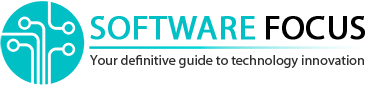How To Develop a Smart Mirror App
Niels Masdorp, a young programmer from the Netherlands, has contributed to the creation of “intelligent” mirror. Concepts of smart mirrors and similar products have already been presented by such developers as Anna Mittelshtedt from Canada. However, Masdorp approached this problem from another perspective due to the following reasons: firstly, Anna’s application did not have all of the required functionality, and secondly, it was not that easy to find a two-way mirror in the Netherlands.
Therefore, Niels Masdorp decided to create his own open application for “magic” mirror. He accidentally strayed unwanted Nexus 7 (2012) and, being inspired by Anna’s idea, he got it started.
What functionality does this application have?
- Date and time;
- 4-day weather forecast by Yahoo Weather;
- Different measuring systems;
- Temperature;
- Wind speed and direction;
- Humidity;
- Atmosphere pressure;
- Visibility;
- Time of sunrise and sunset;
- Adding upcoming events to Google Calendar, and
- it also supports voice commands to update information.
Since the two-way mirror is very expensive and is not always easy to find, Masdorp made up his own.
He bought two sheets of polished transparent acrylic plastic (60×40 cm and 4 mm thick) and two-way mirror foil commonly used for tinting windows. He made a wooden frame around this structure and fastened the tablet with small pieces of wood (at the bottom he left some place for the charger and on the upper side there was also uncovered area for the microphone left). Then he painted the left backside black and mirror was ready.
You can also add your own commands and try to play with languages.
How to use the app?
- Copy the project to Android Studio.
- Make necessary changes to your device.
- Start on the device or generate .APK.
- Turn «Stay Awake» in Developer Options.
- If you have set the voice recognition on, change language settings into English.
Masdorp welcomes any application completion for your device. If you have any ideas regarding suitable design to interact with other devices, just contact him and try your skills in this interesting activity.
Image: ShutterStock