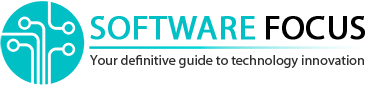How To Stay Safe With a New Gadget
When it comes to prices used smartphones, tablets, computers, and other customized equipment are always comfortable. However, before you start fulfilling the device with new data, you need to care about its security. It is much easier to ensure data security and not to put a new device under risk. But what if a new gadget you were given or purchased by yourself is a second-hand device? In this case, the first thing to do after expressing gratitude for the gift, is to clear memory of electronic handheld device for later use. Only after you completely get rid of old data on the same host, you can be sure that your personal information will not leak into the network. Let’s try to understand what should be done before the start of active usage of new old device.
1. Make copies. We all run the risk to lose or accidentally delete an important file, whether it’s a photo, video, phone number or anything else. Therefore, before you start using it, make sure to create a backup from which you can restore the data by simply pressing a button. Do use a strong password and do not keep it in a file on the same device. By the way, all the nowadays operating systems have their own cloud keepers.
2. Clean the device. Basically, it is true that cleared from old data disk is considered as new one. But some information is still stored in the depths of archives, but it relates to Skype messengers and of a kind.
3. Delete old data. It is not enough to delete all the files and folders from the desktop surface. Deleting all accounts does not actually clean out the data itself from any device, including your new one and this is the main point. Make sure a full cleanup of the system is done before loading up a hand-me-down device with your data. Such popular systems as IOS, Mac and Windows have the option of cleansing discs and backup. Windows usually is the hardest one to be cleaned, because its data are stored very firmly. Official website can provide you with recommendations on how to remove data from your hard drive.
4. Clean the hand-me-downs. At least in respect to the former owner of device all data on the disk must be removed. In addition, it is better to reinstall the system for a full update and use professional services to avoid damages.
Smartphones, laptops, tablets and other equipment have been strongly established in our lives and keep almost all of our personal data. ID data and credit cards, passwords from social networks, personal photos, and more are most likely to be incorporated on your devices. To prevent this information from leakage one need to make solid restrictions on personal space.
Sources used:
1. http://techcrunch.com/2016/02/06/how-to-start-fresh-and-stay-safe-with-a-new-device/
2. http://www.hongkiat.com/blog/keeping-smartphone-safe/
3. http://www.bullguard.com/bullguard-security-center/mobile-security/mobile-protection-resources/8-ways-to-keep-your-smartphone-safe.aspx
4. http://www.pcworld.com/article/2052810/security-to-go-three-tips-to-keep-your-mobile-data-safe.html
Image: ShutterStock