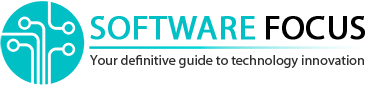Five Cool Apps To Help You Star As A Filmmaker
Today, you don’t need an expensive camera to shoot a quality video or a video with a high potential of going viral. All you need now is just a good smartphone with a good camera. However, to make a clip or even a movie out of the footage, you need to use some auxiliary tools and apps.
Software Focus has reviewed some of today’s popular video editing and filmmaking apps to determine high-end and low-end options for users with various needs.
SONY Vegas Pro

This is a professional application for processing video and audio allowing you to fully work with images from multiple cameras and recorded audio from several microphones. You can work here with an unlimited number of tracks and use dozens of different effects.
Key features:
- Support for multiprocessor systems
- A wide range of special effects with manual adjustment
- Automatic and manual adjustment of lighting, color, dimming
- High processing speed
- Work with audio without reference to video
- A wide range of tools for video editing
- Ease of mastering the basic functions
JahShaka

This is a multi-platform video editor for Windows, Linux and OS X. It is the first editor to have allowed work with video in the real time mode. The great advantage is that JahShaka is an open source app, is distributed free of charge, and is used for non-linear video editing.
Key features of the editor:
- Support of almost all known video formats and resolutions
- A huge library of special effects and animation (including 3D)
- Private video sharing network
- Powerful audio editor with built-i tools to create your own music and professional processing
- 3D Support
Movavi Video Editor

If you know little about video processing, we recommend you start with Movavi Video Editor as it is perfectly suited for amateur cameramen and directors. However, the program is distributed as a shareware. For the full package you will have to pay a little bit, but it’s worth it.
With Movavi, you will get access to a wide range of tools and options, including:
- You can capture video or audio separately from multimedia files
- Use special effects for audio and video
- Save clips in different video formats and with different bitrates
- There is a tool to improve the video (sharpness, stabilization, contrast, smoothing)
Pinnacle VideoSpin

VideoSpin from Pinnacle is a pretty simple editor that’s distributed free of charge. Here you will learn how to create your own clips from small segments of video footage and images. With VideoSpin you can also use simple tools for sound processing. Additionally there is a large library of sound and video effects.
But the main features are the following:
- Video preview after each addition of effects and usage of tools
- Support of the most popular formats including mpeg, avi, windows media, realvideo
- Automatic upload of the finished video to YouTube
- Import of video from various digital devices
Windows Movie Maker

This is the most popular and most commonly used video editor available to everyone, because it is embedded into the Windows OS by default. Using Movie Maker from Microsoft you can edit your videos or make slideshow presentations. After the emergence of Windows 7, this editor was renamed to “Film Studio Windows Live».
Here you can very easily:
- Add video with subtitles, overlay audio, animation, special effects
- Use different transition effects
- Make your amateur movie or slideshow
- Pre-set the conditions of saving the finished video (file size)
- Add video to Facebook and YouTube
Among a few drawbacks of this web editor the impossibility of saving a video in formats other than WMV stands out.