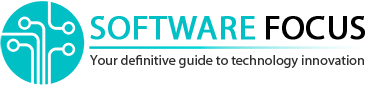Top 8 No-Code Machine Learning Platforms for Software Developers
In this article, we’ll take a look at some of the best no-code machine learning (ML) tools available for software and mobile developers right now.
We are now seeing a surge in no-code AI platforms. More and more companies are looking to harness the power of artificial intelligence (AI) to create smarter software products. But their development becomes a big obstacle for many.
It’s not that easy for startups to find specialists with relevant experience in AI and machine learning, in particular, as this field is constantly evolving. Many firms that invest heavily in hiring engineers with PhDs and ML experience are still far behind launching their products.
Visual no-code tools help fill data science gaps and make AI less intimidating for non-technical people. They enable software development teams to quickly create datasets, train and deploy machine learning models with little or no coding knowledge while staying on budget.
This is definitely a boon for mobile developers, as machine learning on devices is in great demand right now. It is no longer necessary to have a doctorate in ML, as anyone can get more creative and independently train the required models.
Let’s see what tools are the best in making this happen.
Create ML
After initially launching inside Xcode, Create ML is today a standalone macOS application that offers a set of pre-trained ML templates. Using transfer learning allows you to create your own custom models. From image classifiers to style transfer to natural language processing (NLP) and recommendation engines, Create ML covers almost every application of AI. All you have to do is pass training and validation data in the required formats.
Moreover, you can fine-tune the metrics and set the required number of iterations before starting training. Create ML provides real-time data validation results for models such as style wrapping.
Eventually, Create ML will generate a CoreML model that you can immediately use in your iOS applications.
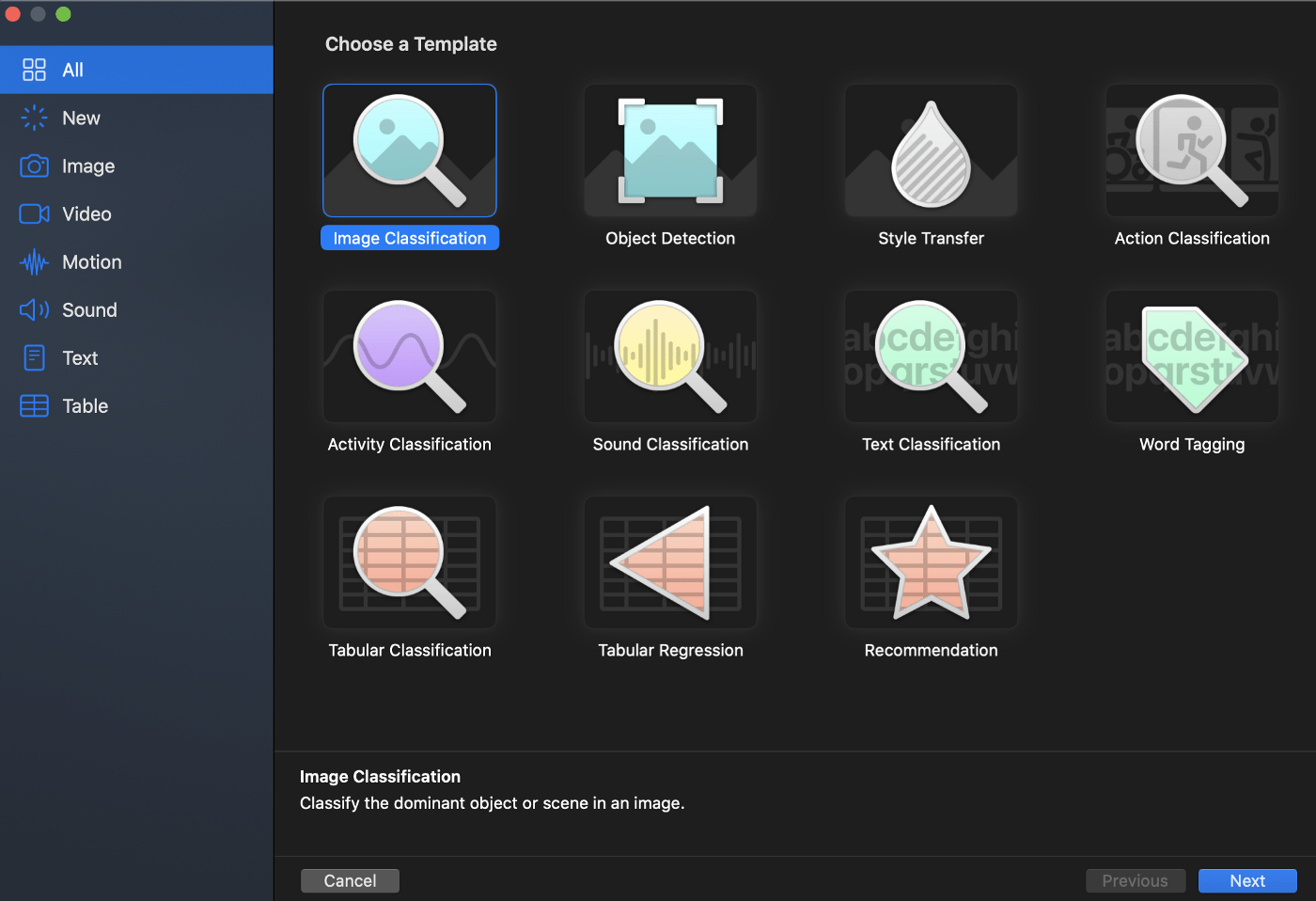
Google AutoML
AutoML works in much the same way as Create ML, but in the Cloud. Google’s Cloud AutoML currently includes Vision (Image Classification), Natural Language, AutoML Translation, Video Intelligence, and Tables.
They allow developers with limited experience in machine learning to create models that suit their needs.
AutoML removes the need to understand Transfer Learning or build neural networks by providing the ability to create models simply from data. After finishing training the model, you can test and export the model in .pb, .tflite, CoreML, and other formats.
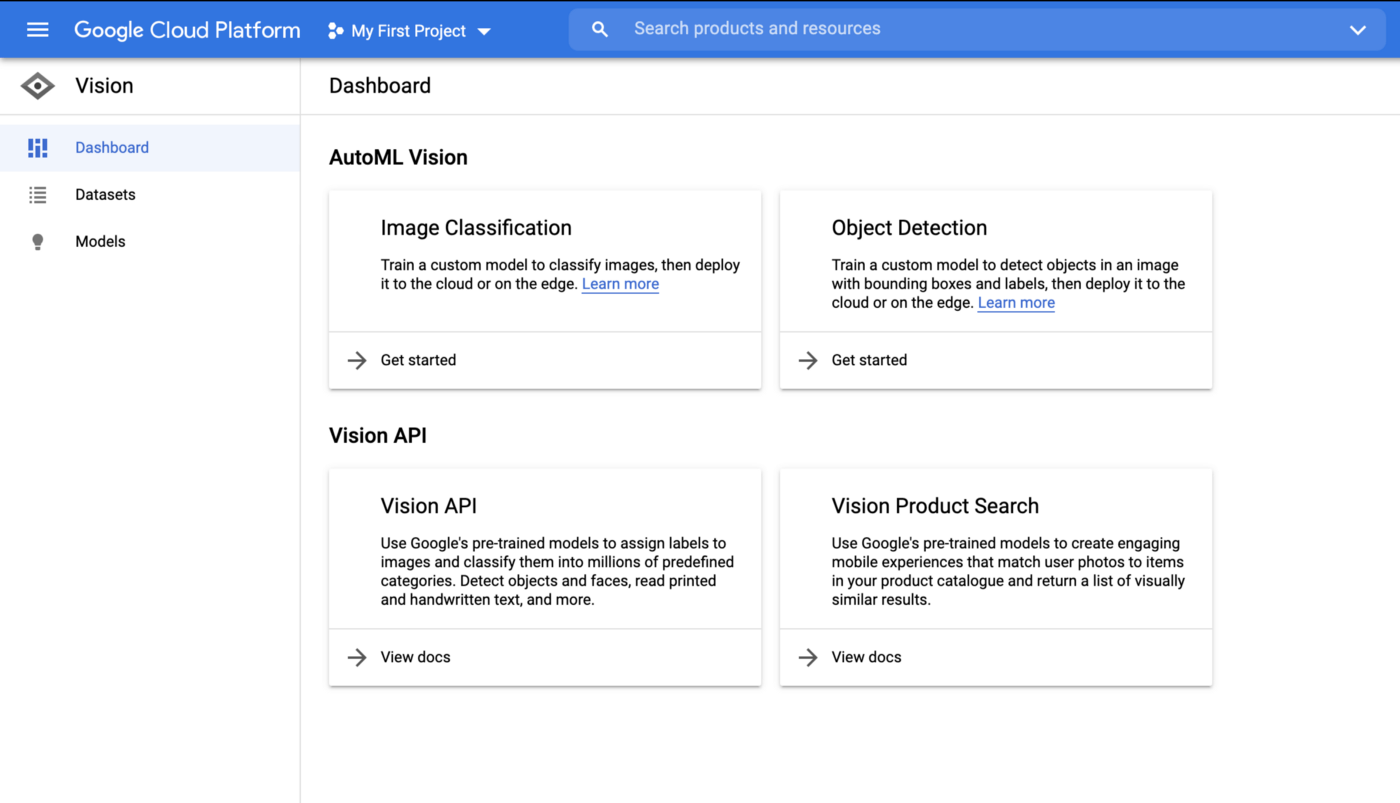
MakeML
MakeML is a tool used to create object detection and semantic segmentation models. It is implemented as an application for macOS and allows you to create and manage datasets (for example, to annotate objects in images). Interestingly, MakeML also has some free out-of-the-box repositories for computer vision datasets, so you can train a neural network in just a few clicks.
MakeML demonstrates its potential in sports applications that can track the ball. In addition, they have tutorials for training nail and potato recognition models to help any developer understand machine learning.
Using their built-in video annotation tool, you can create a “hawkeye” that is used in cricket and tennis games.
Fritz AI
Fritz AI is an emerging machine learning platform that helps to bridge the gap between mobile app developers and data scientists. iOS and Android developers can quickly train and deploy ML models, or use a pre-trained SDK that provides out-of-the-box support for style transfer, image segmentation, and pose estimation.
Fritz AI Studio allows you to quickly turn ideas into turnkey applications by providing data annotation tools and synthetic data to create datasets.
The Fritz AI machine learning platform also provides solutions for model retraining, analytics, easy deployment, and protection against intruders and cyberattacks.
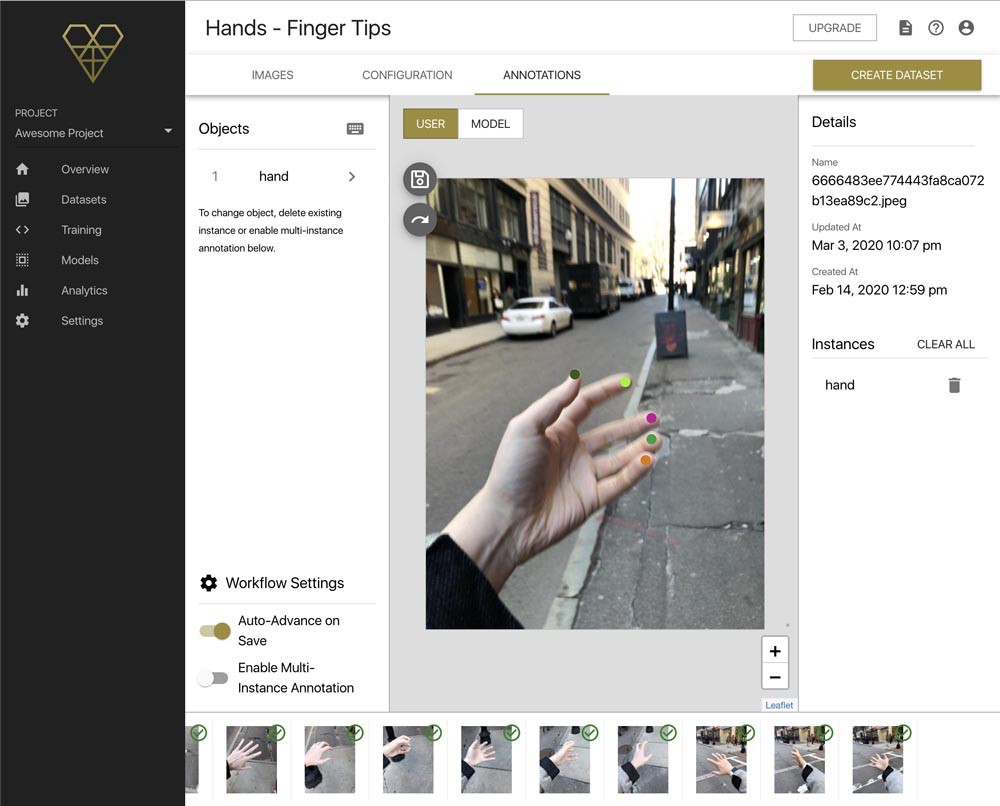
RunwayML
Here’s another great machine learning platform designed specifically for aspiring AI developers. It provides an amazing visual interface for quickly training models from text and image generation (GAN) to motion capture, object detection, and more.
RunwayML already contains a number of ready-made models, ranging from improving image resolution to removing backgrounds and transferring styles.
While there is a charge to export models from their apps, designers can always use the power of pre-trained generative adversarial networks to synthesize new images from their prototypes.
Their Generative Engine, which synthesizes images by description, is the best use case for the platform. You can download their application on macOS, Windows, or use it directly in your browser (currently in beta testing).
Obviously AI
Obviously AI uses natural language processing to perform complex data tasks. The idea is to load a dataset, select a column to predict, enter natural language questions, and evaluate the results.
The platform trains a machine learning model by choosing an algorithm that suits you. Thus, in just a few clicks, you can get a forecast – be it a revenue forecast or forecasting the demand for goods. This is incredibly useful for small and medium enterprises looking to dive into the realm of artificial intelligence without having their own data analysis team.
It is obvious that AI allows data to be integrated from other sources like MySQL, Salesforce, RedShift, etc. So, without knowing what linear regression and text classification are, you can use their platform to predictively analyze your data.
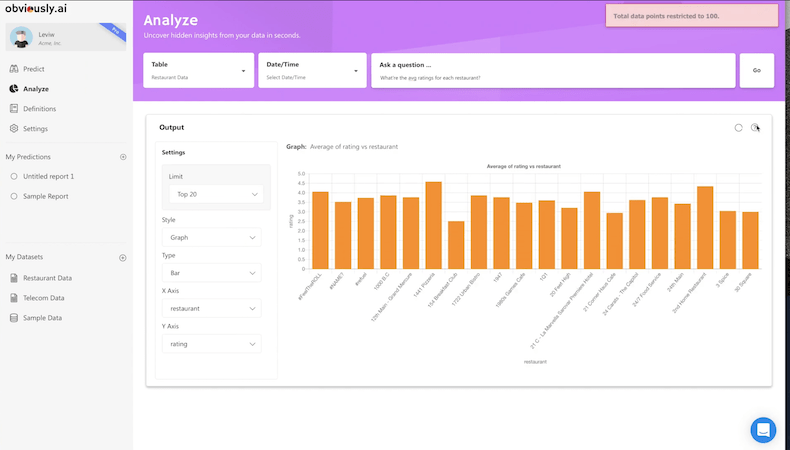
SuperAnnotate
In addition to training the model, when developing machine learning projects, the data processing itself is time-consuming. Cleaning and labeling data can certainly take many hours, especially when you are dealing with thousands of images.
SuperAnnotate is an artificial intelligence-powered annotation platform that leverages the power of machine learning (specifically transfer learning) to accelerate the data annotation process. Using their image and video annotation tools, you can quickly annotate data with built-in predictive models.
Thus, creating datasets for object detection and image segmentation will become much easier and faster. SuperAnnotate also handles duplicate data annotations that are common in video frames.
Teachable Machine
Last but not least, there is another no-code machine learning platform from Google.
Unlike AutoML, which is developer-friendly, Teachable Machine allows you to quickly train image, sound, and pose recognition models right from the browser. You can simply drag and drop files to teach your model, or use your webcam to quickly and easily create a dataset from images or sounds. Teachable Machine uses the Tensorflow.js library in your browser and ensures that your personal data (e.g., workout) stays on the device.
This is definitely a great help from Google for people who want to try machine learning without any coding knowledge. The final model can be exported to Tensorflow.js or tflite formats, then it can be used on your websites or in your application. You can also convert the model to different formats using Onyx.
No-code machine learning platforms are bridging the gap between real data scientists and ordinary developers. While there is no one-size-fits-all solution, you can certainly find a primary platform for building the model you want or creating datasets.
Stay tuned with Software Focus!