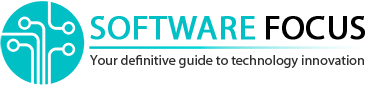Google Improves PWA Installation
Developers can now add descriptions and screenshots to their manifest.
Web browsers continue to add new features that make Progressive Web Apps (PWA) look more like traditional Android apps. The Chrome developers Twitter account has announced today that Google’s web browser has introduced a new install dialog that provides users with enhanced information about the app.
Starting today on Android, some users will get a richer PWA installation dialog on Twitter.
— Chrome Developers (@ChromiumDev) March 29, 2021
– Want the same for your PWA?
– Easy. Add the `description` and `screenshots` member to your manifest and you're done.
Read https://t.co/dBVxQmQMcU more for details pic.twitter.com/h8Sczroz4L
Developers can now add descriptions and screenshots to their manifest. As you can see in the screenshot provided by the Chrome devs, this makes the PWA install dialog much more like the app install UI from the store. The feature itself does not change the behavior or performance of the PWA, but it does make the installation feel more natural.
Descriptions and screenshots are currently only used in Chrome for Android and require the experimental flag to be enabled in Chrome 90.
Stay tuned with Software Focus!