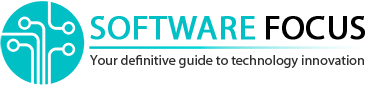New App Google Trips For Travellers
A few days ago Google presented its new app Trips. It is a tool for planning different trips, aimed at improving tourist’s experience. This app is free and can work on platforms Android and iOS.
Google Trips will help you to organize and arrange your plane tickets or it can preorder rooms in hotels. It can offer you information about sites in cities all around the world or give you a personal piece of advice according to your search history. Another advantage of the app is the ability to work offline. That is, user has to download all necessary information only once and then he will not have any problems because of Internet access.
According to Richard Holden, Google Trip without a doubt can be called a destination point of Google two-year work in the field of tourism. Holden asserts that as a rule people spend many hours preparing for the trip in search of all necessary information. However, tourists mainly need some help not getting ready for the trip but after their arrival to the destination city.
The new app will help travelers in real time. At present users can be sure that Google will cope with this task.
How it Works
To start working with the app, just enter your location. Here some travelers will find their first difficulties. Including thousands of cities, the app still lacks some interesting but less popular places that can catch travelers’ attention, the world is full of surprises and even smart gadgets may fail to explore all of them. Of course, you will find all main cities in Google Trips, but small towns are still beyond maps span. Let’s set off for Kiev:

To create a new trip all you need is to press the button «Create Trip». The app will ask you to enter the date and possible destinations.

If you are going to use information in the destination, it would be better to download it onto your smartphone. You can do it scrolling the cursor to «Download».

Downloading will start automatically. If you want to delete the data in your smartphone, just change the position of the button «Download».

The information about the city includes:
- data about reserved tickets and rooms (tab Reservtions);
- list of possible activities and attractions (Things to do);
- list of saved places (Saved Places);
- list of your plans for each specific day (Day Plans);
- list of places where you can eat (Food & Drink).

Let’s take a closer look at it
The tab Reservations automatically saves all your reservations sent to your GMail. However, if you have information about your tickets in some other mailbox, you will not see it in the tab. Another problem is that you cannot enter anything manually into Reservations. The developers have not commented upon it yet.

The tab Things to do include the list of interesting places and events to visit recommended by Google.

If you like something, you can click the appropriate entry and read about it in detail. You can read about the location, reviews and other things that you may find entertaining. In general, Google provides a wide range of different options.

If you got interested in the place, tick it by a star. The information will be automatically added to Saved Places. The functional of this tab is the same as Things to do.

If you do not want to plan your schedule on your own, you can entrust it to Google Trips. In the tab Day Plans the app will offer you some interesting routes. The suggestions are made taking into account the search history and other factors. For example, if the weather is rainy, Google Trips will not offer you to go for a walk in the street.

The tab Food & Drink you will find quite a profound guidance on different establishments, where you can have a snack. There is a wide variety of restaurants, cafes, pubs and bars in separate tabs.

In general, Google Trips can be quite a helpful assistant. Of course, I will not plan my excursion in my native city or some cities within a country, but if you are going abroad, it can become a real sheet anchor for you.
However, Google Trips still has its drawbacks, one of them is relatively small quantity of information. Maybe in the future the app will close up these gaps and add more information.